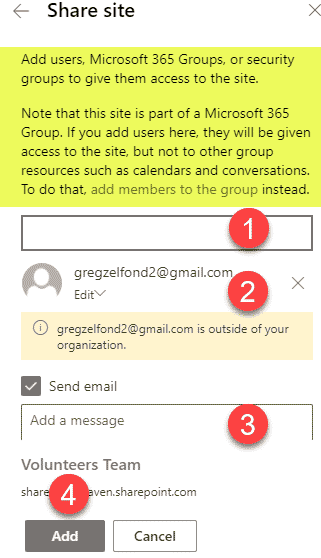SharePoint Sharing Steps for External Users
Experience for the person who created the site
The experience for the originator will depend on whether the site being shared is a standalone SharePoint site or a Communication site. The only site that allows external sharing by default is a Group-connected site. Please check with helpdesk to make sure that your site allows external sharing before following the steps below.
External sharing of a standalone SharePoint Site
-
Gear Icon > Site Permissions
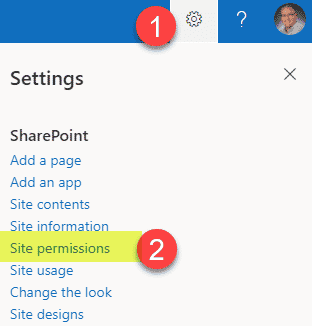
-
Type in the external email address of a user you are inviting, assign proper permissions level (Read, Edit, Full Control), type in the personal message (optional), and click Add
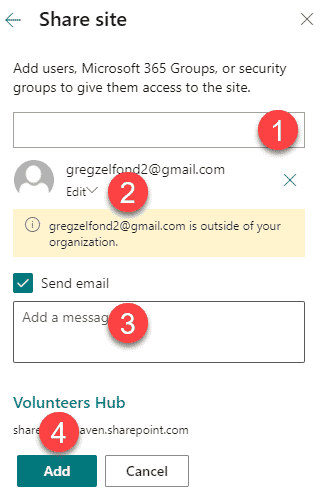
External sharing of a Team Site connected to a Microsoft 365 Group
- Gear Icon > Site Permissions
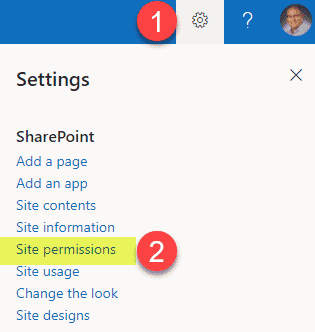
2. Invite people > Share site only
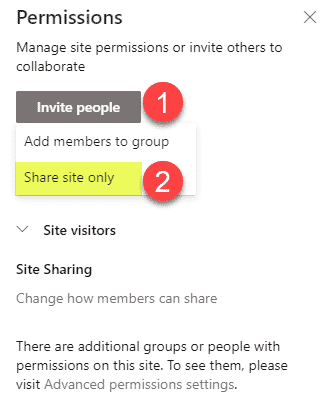
3. Type the email address of an external user, set proper permission level, click Add